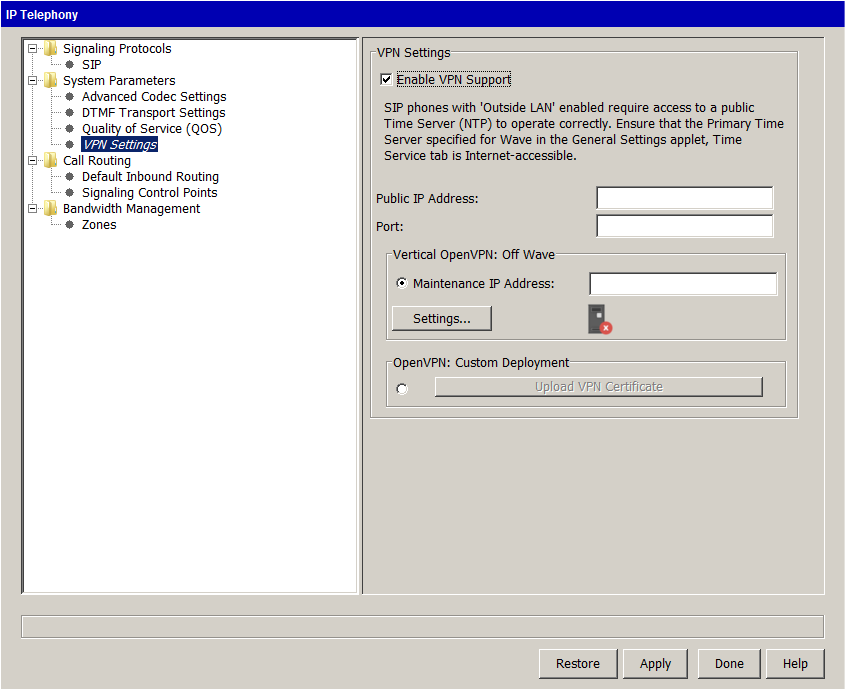
1. OpenVPN Server configuration tasks
Before proceeding, see the Wave OpenVPN Server Guide for important information including:
| • | Application server, network, and VPN configuration requirements. |
| • | Detailed steps to download, install, and configure VMware vSphere Hypervisor™, a free platform for running a virtual machine on an application server. |
| • | Required network routing configuration steps. |
| • | Custom Deployment configuration steps, if you are using that configuration method instead of the Off-Wave method described here. |
To configure Off Wave OpenVPN Server
| 1 | If necessary, click the Administration tab of the Management Console. |
| 2 | Click IP Telephony, located in the PBX Administration section. |
| 3 | In the left pane, select System Parameters > VPN Settings. |
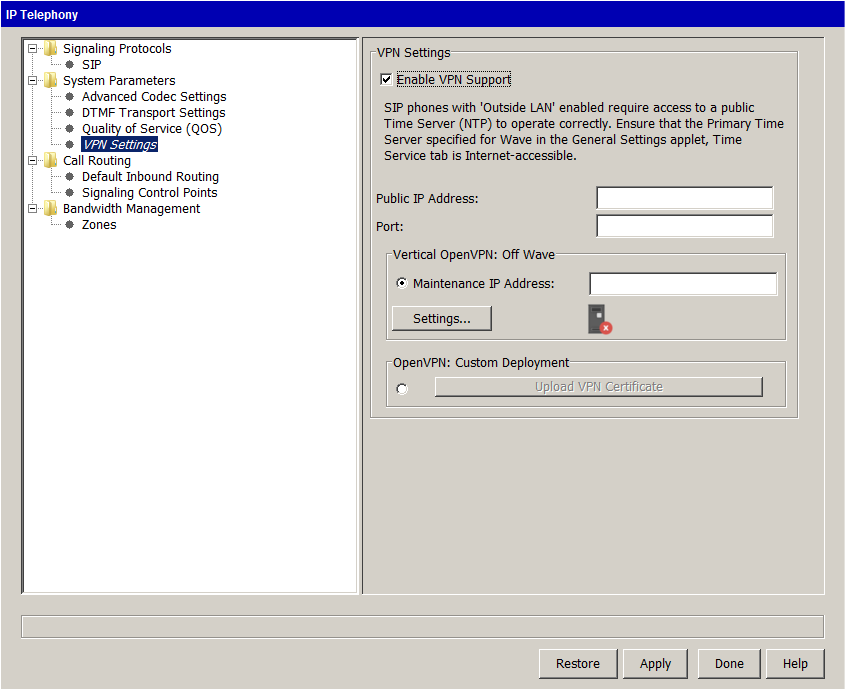
| 4 | Select the Enable VPN Support checkbox. |
| 5 | Enter the following information: |
| • | Public IP Address. Enter the Public IP address of the router or firewall that you port-forwarded to previously. (See Changing network settings for your environment" in Chapter 2 in the Wave OpenVPN Server Guide for details.) |
| • | Port. Enter 1194. |
| • | Maintenance IP Address. Enter the IP address of the OpenVPN Server. This IP address must be reachable by the Wave Server. |
Note the following:
| • | The Settings button accesses advanced OpenVPN Server settings, described in Off-Wave OpenVPN Server advanced settings. |
| • | Upload VPN Certificate is only used if you are configuring OpenVPN Server using the Custom Deployment option. Custom Deployment is covered in detail in the Wave 4.0 version of the Wave OpenVPN Server Guide. |
Important! Vertical has identified an issue with the Wave 4.5 release that prevents the VPN certificate from automatically deploying. Perform the following steps as a workaround to resolve this issue:
| a | Click Settings and choose Certificate Maintenance. |
| b | Click Generate & Deploy to deploy the VPN certificate. |
| c | Click OK to exit Settings. |
| d | Verify that a green server icon is showing. |
| 6 | Click Done to save your changes, and then exit IP Telephony. |
OpenVPN Server: Off-Wave configuration mode vs. Custom Deployment
Specifying a user's VPN credentials
Changing an existing user to use VPN