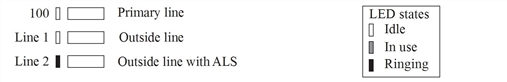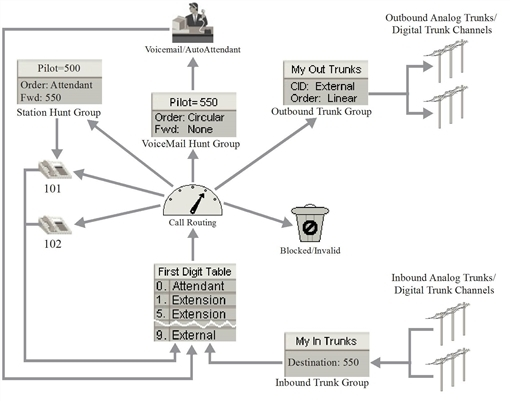
1. Understanding Wave Call Routing
| • |
|
| • |
|
| • |
|
| • |
|
| • |
|
| • |
|
| • |
|
| • |
|
There are two major steps in Wave call processing: digit collection and call routing. It is important to note that digit collection and call routing are two completely separate processes. In the digit collection process, the PBX collects the digits sent from the call source until it has enough digits to route the call. Once digit collection is complete, the PBX attempts to route the call.
All calls that go through Wave pass through the First Digit Table. The first step in all Wave routing decisions is made based on the first digit of the number dialed. The first digit determines whether the call is routed to an internal or external destination.
When the destination is a user extension, the call is routed according to the user's active routing list.
A call route is a path through Wave by which a call goes from a source to a destination. There are four types of call routes to consider:
| • | Internal. From an internal source to an internal destination (usually extension to extension) |
| • | Outbound. From an internal source to an external destination |
| • | Inbound. From an external source to an internal destination |
| • | Tandem. From an external source to an external source |
| • |
|
| • |
|
| • |
|
| • |
|
The following diagram provides a simplified view of Wave call routing, and all the major system components a call can pass through on its way to its destination, including the First Digit Table):
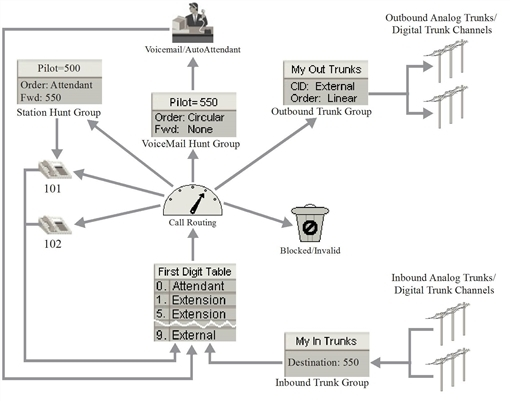
The following table describes the digit types contained in the first digit table:
|
First Digit Type |
Description |
||||||
|
The Attendant digit serves two purposes:
Any digit (but only one) can be configured as the Attendant digit. The default is zero (0). If the Attendant digit is changed from the default of zero (0), the Attendant hunt group pilot number must also be changed, to ensure that the attendant will receive all calls routed to the attendant. Caution: It is not recommended that you route inbound calls to zero because there can be no voice mailbox associated with this destination. |
|||||||
|
The extension digit instructs the PBX to connect calls beginning with these digits to an extension number (or hunt group pilot number). The number of digits to collect following an extension digit is defined in the First Digit Table. The zero (0) digit cannot be configured for extensions. Default extensions begin with the digit 1 and 5, and are in the range 100-199 and 500-599. Hunt groups use extension numbers to pilot calls to the members of a hunt group. For example, Wave modems are preconfigured to be in hunt group 570. |
|||||||
|
An external digit at the beginning of a number instructs the PBX that an outbound, external call is beginning. You can define the external first digits (also known as destination access codes) as being one or two digits in length. Digit collection rules for numbers beginning with external digits are defined in the First Digit Table. The default external digit, 9, requires all users to press 9 on their phone dial pad before dialing any external number to be routed to the public switched telephone network (PSTN). |
|||||||
|
Not configured |
A digit that is not configured instructs the PBX that calls beginning with these digits are not valid. If a user dials an unconfigured first digit, the PBX plays a fast busy tone to indicate that the first digit dialed is invalid. |
Internal call routing refers to all calls that originate and terminate within Wave. Internal calls can include calls such as station-to-station, station-to-hunt group, station-to-voicemail, and station-to-Attendant hunt group.
The following diagram shows how a station-to-station internal call flow might look:

This diagram illustrates the following:
| 1 | The user at extension 102 dials 1-0-1. |
| 2 | The first digit collected, 1, is specified in the First Digit Table as type Extension (and requires 2 additional digits to be collected before routing the call). |
| 3 | Once a three digit number beginning with 1 is collected, the PBX looks for extension 101. |
| 4 | Extension 101 exists, so the PBX routes the call to extension 101. |
| 5 | If the call to extension 101 is forwarded (or transferred), it goes through another round of call routing beginning with the First Digit Table. If extension 101 is a user (not a hunt group), the call is routed according to extension 101's active routing list. |
Outbound call routing refers to calls that originate within Wave and terminate outside Wave (over a trunk connected to the Wave Server). These calls can include outbound calls from phone extensions, modems, and FAX machines.
The following diagram shows a simplified outbound call flow:
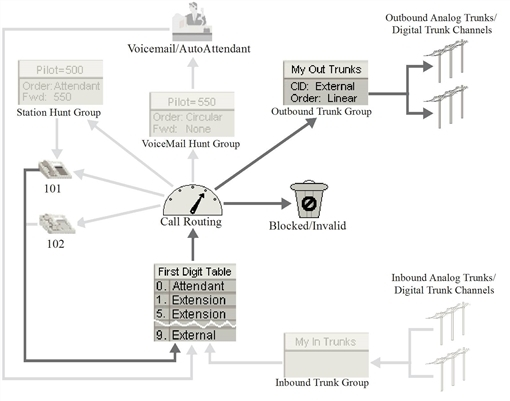
Wave collects digits using the North American Numbering Plan by default when processing calls using automatic route selection. The North American Numbering Plan requires phone numbers to have 10 digits and identifies them using the following numbering scheme:
| • | A three-digit area code |
| • | A three-digit local exchange (or central office code) |
| • | A four-digit subscriber number |
If Wave sees a number (following the external digit) beginning with a number other than a 1, it is identified as a local (7-digit or 10-digit) number. (If the local area codes for 10-digit dialing are included in the First Digit Table, then there is no need to dial a one to send calls to numbers in those area codes.)
If Wave sees a number beginning with a 1, it expects to collect 10 more digits before routing the call. If the number begins with 011, Wave expects a variable number of digits, and will route the call after the dialing time-out expires (or the user presses #).
Access profiles control the types of outbound calls that can be placed from different sources in Wave, such as specific phones and trunks or channels. Using access profiles, calls can be routed or blocked based on rules you specify. Access profiles assigned to specific call sources can be overridden in the global access profile Special Digits Table and area code table.
For example, if a phone is assigned an access profile that limits calls made from that phone to internal extension numbers, and a user dials a number beginning with an external digit, such as 9, the call will be blocked (and the user will hear a fast-busy tone). However, if the Special Digits Table in the global access profile allows the number 911 to be routed to a trunk group, a call to 911 from the restricted phone will be routed.
Outbound routing tables are reusable, prioritized lists of outbound trunk groups (and IP telephony Signaling Control Points), and associated digit translation rules.
The routing tables allow you to set up outbound routing scenarios such as least cost routing, where Wave will first attempt to place a call over the cheaper trunk group. If the routing scenario fails, (because all the channels in that trunk group are in use, disabled, or disconnected,) the PBX attempts to place the call over the next trunk group specified in the next step in the routing table, and so on. (This is illustrated as My Out Route in the next diagram.)
An outbound routing table also allows you to translate the dialed number in a different way for each trunk group. For example, some trunks may require long distance numbers to be 10 digits, some 11 digits.
The following diagram illustrates the details of the outbound call routing process:
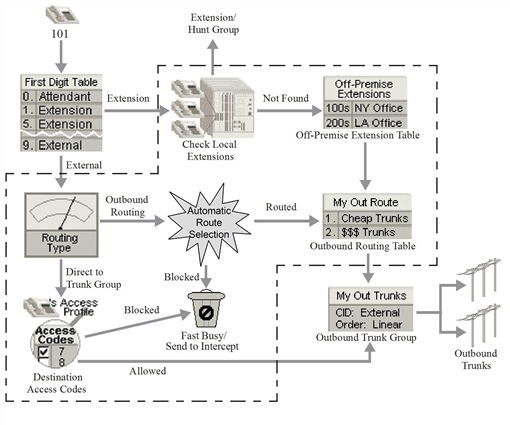
In this diagram, everything inside the dashed line represents the element labeled “Call Routing” in the simplified outbound call routing diagram in Outbound call routing. As you can see, there is more than one path an outbound call can take from the source to the trunk. Each path is described in detail in the following sections:
You use automatic route selection to route calls that connect to the central office. Automatic route selection is ideal when you want different types of outbound calls (local, long distance, toll free, international, etc.) to use different trunks. Automatic route selection allows you to:
| • | Restrict outbound calls based on call type or caller’s privileges |
| • | Select a trunk based on call type (least cost routing) |
| • | Manipulate digits sent to the central office |
The following diagram illustrates a simplified automatic route selection path:
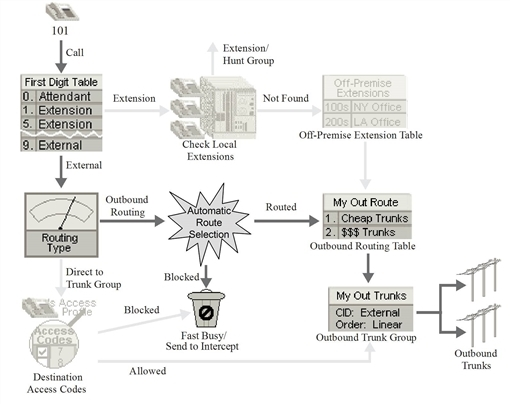
The above figure shows the path by which a call is sent through Wave using automatic route selection. After determining that the call is an external call (based on the first digit collected), Wave looks up the routing type configured in the First Digit Table. In order to process a call using automatic route selection, the routing type must be Outbound Routing. Then the call is passed to the Automatic Route Selection process (detailed in the illustration in Outbound routing tables as all of the components contained within the dashed line.)
Special Digits Table
The Automatic Route Selection process first compares the dialed digits to the numbers in the Special Digits Table, which lists numbers that every phone in Wave is permitted to call (such as 911). In the Special Digits Table, numbers can be blocked, redirected to an internal destination, or routed to an outbound routing table. If a number does not have a match in the Special Digits Table, Wave determines the call type, and sends the call to the next appropriate routing step.
For example, if the number 555-1212 is dialed, it would find no match in the Special Digits Table. Since this is a 7-digit number, Wave uses the North American Numbering Plan to determine that this is a local call, and sends the call to the next step in the process.
Home area code
When 7-digit numbers are sent to the automatic route selection process, Wave looks up the home area code and sends this information along with the dialed number to the global area code table for further routing attempts.
In our example, Wave looks up the home area code (408), and sends this information along with the dialed number to the next step in the process.
Area code tables
Dialed numbers are compared with the steps in the global area code table to find a match. Dialed numbers are first compared with area codes, then local exchange codes. If there is a match in the table for either code, the call is processed as instructed in the table (blocked or routed to an outbound routing table).
If there is no match in the global area code table, the dialed number is compared to the area code table assigned to the call source. If there is a match in this table, the call is processed (blocked or routed to an outbound routing table). Specific area codes tables should contain a rule that handles unmatched calls; blocking or routing them.
In our example, the area code, 408, is compared to the global area code table. Since neither the area code (408) nor the local exchange code (555) are in this table, the number is compared to the caller’s specific access profile area code table, where the area code is matched and the accompanying instructions indicate that the call should use My Local Route.
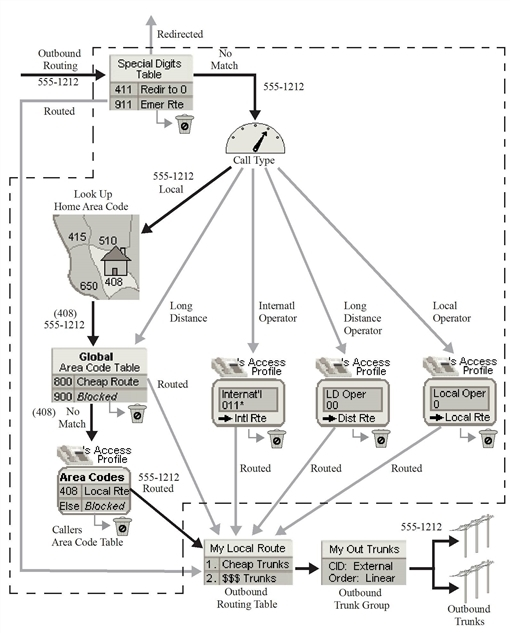
When long distance calls are processed using automatic route selection, the process is identical to the local call process, except that Wave skips the step of looking up the home area code.
Calls to international, long distance, or local operators, can be restricted (or routed) in the call source’s specific access profile.
The following diagram illustrates an off-premise extension path:
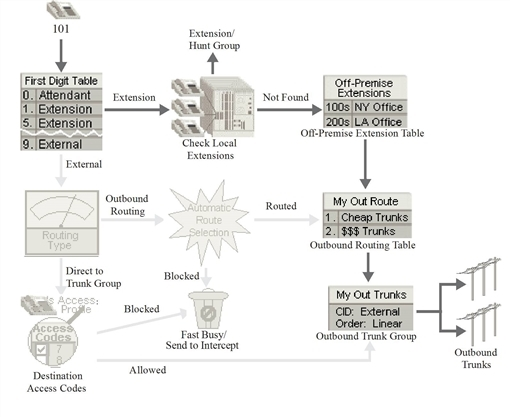
Off-premise extensions allow you to route calls to extensions on other PBXs by dialing extension numbers.
The above figure shows the path by which a call to an off-premise extension is sent through Wave. After determining that the call is an internal one (based on the first digit collected), Wave looks up the local extension numbers.
If the extension number is not configured on the local Wave Server, Wave checks the off-premise extension table for the number. If the number exists in the table, the call is routed (or blocked). If the number does not exist in the table, the call fails and the user hears a fast busy tone.
Off-Premise extension table
The off-premise extension table contains the ranges of extensions that exist on other PBXs (the range can include internal numbers). An outbound routing table is used to translate the number dialed and route the call to the trunk that will send it to the appropriate off-premise phone (see Outbound routing tables). In the outbound routing table you can translate the extension number to the appropriate number that will ring the extension on the far end.
Destination access code/direct to trunk group
Use destination access code/direct to trunk group routing to connect to another PBX that will handle dialing restriction and digit translation. Destination access codes restrict calls per user, not per call type, and do not allow you to do any digit translation, blocking, or alternate routing based on the dialed number. All callers using a particular access code use the same trunk group and are allowed to dial any number on the PSTN.
It is very important that you set the digit collection rules for each destination access code properly in the First Digit Table (see Creating destination access codes). Collecting too many or too few digits will cause calls using the access codes to fail. Using the call numbering plan (North American Numbering Plan by default) can help you avoid problems with calls bound for the PSTN.
The following diagram shows a simplified outbound call routing scenario highlighting destination access code/direct to trunk group routing:
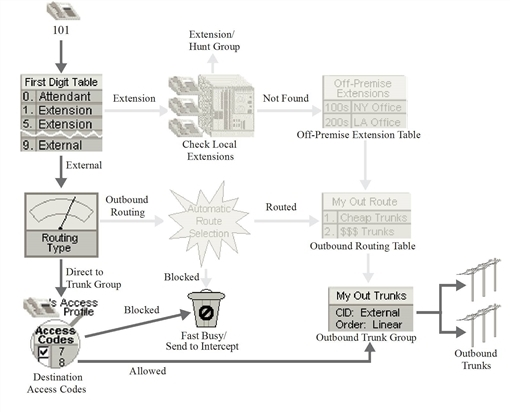
Destination access code table
A destination access code table allows Wave to verify that a specific extension has permission to use a destination access code (see Destination Access Codes in the figure above). Permission to use a destination access code is enabled in each of the destination access code tables associated with a specific access profile. Once an extension has permission to use the destination access code, the only restriction to the types of calls that can be made are the number of digits you collect.
The following diagram illustrates the simple inbound call path from the inbound trunks to the extensions and voice applications.
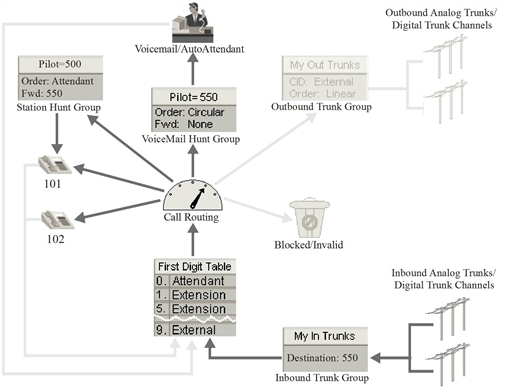
Inbound call routing must be configured differently depending on how the trunks are provisioned and what call information you receive from the far end (central office or another PBX). The digit collection and translation detail, between receiving calls on the trunks and routing those calls, is explained in each of the following topics:
When you configure inbound routing on trunks that receive no digits (usually analog trunks used for calls to the company main phone number), you will either route all calls on these trunks to a single destination, or route calls to different destinations based on a schedule. To accomplish this, use an inbound routing table with the Scheduled Routing option.
The following diagram shows scheduled routing inbound call routing details:
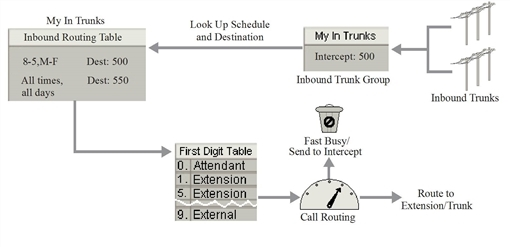
Inbound routing table
An inbound routing table is a prioritized list of digit- and schedule-matching translation rules for calls received on a particular trunk group. Inbound routing can be based on any of the following:
| • | Dialed number (, DNIS, Lead TN) |
| • | Calling party number (Caller ID, ANI) |
| • | Time of day and day of week |
| • | All of the above |
Inbound routing tables interpret digits collected from trunks, and translate them to numbers that can be interpreted by the First Digit Table. After receiving digits from the central office, the PBX searches the inbound routing table for the first matching step.
If a match is found, the call will be translated and sent to the corresponding destination number listed in the table. Then the First Digit Table uses the information to determine the call type and start the call routing process. If there is no match in the table, the call cannot be routed and is sent to the intercept destination specified in the inbound trunk group configuration.
Observe the order that the steps appear in the inbound routing table in the previous illustration. The first and second step overlap, in the days of the week and times of the day they cover. The first step overrides the second step during the overlap.
In this example, the first step is configured to route calls to a live operator during normal business hours. The second step is configured to route calls to the AutoAttendant during non-business hours. The first step overrides the second step between the hours of 8:00 A.M. and 5:00 P.M., Monday through Friday.
Wink start DID trunks receive digits from the central office, which are used to route calls to various destinations in Wave. Since this type of trunk receives digits, you will want to use an inbound routing table that specifies digit collection rules.
The following diagram illustrates Wink Start DID inbound call routing details:
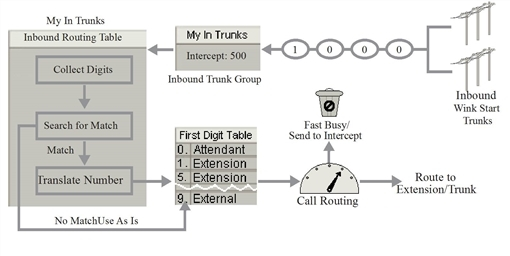
On wink start DID trunks you will receive digits from the central office one at a time as shown above the previous diagram. Wave keeps collecting digits until the number of digits collected matches the number of digits in the longest Dialed Number value in the inbound routing table.
The following table illustrates a sample inbound routing table:
|
Step |
Dialed Number |
Destination |
Description |
|
1 |
1000 |
550 |
AutoAttendant |
|
2 |
1xxx |
2xxx |
Extensions (2001-2075) |
For example, if the inbound routing table has two values for Dialed Number, Wave will wait to collect four digits. If Wave receives more than four digits, only the first four digits are considered and the rest are ignored. If Wave only receives three digits, the digit collection times out after a period, and Wave attempts to place the call with the digits it received.
The collected digits are compared with the steps in the inbound routing table. You can specify a destination that uses digits in the dialed number by using x’s in the destination number. For example, if the dialed number is 1011, and the destination for numbers matching 1xxx is 2xxx, then the call is sent to extension 2011.
It is very important to place the steps in the order they must be considered by Wave. For example, if Wave has an inbound routing table that contains two steps, and it receives the digits 1-0-0-0, the first step is matched and the second step is not considered.
If you reverse the steps in , the call would not go to the AutoAttendant (550). Instead, Wave would attempt to locate extension 2000, which does not exist, and the call fails (or is routed to the intercept destination, if one is configured).
If there is no match between the number received and the steps in the table, the number is sent, as is, to the First Digit Table for further interpretation and routing. If the call cannot be routed, it will be sent to the intercept destination configured in the inbound trunk group.
The intercept destination is used to intercept calls that cannot be routed. For example, if you have a block of DID numbers, 1000-1999, but you are only using 1001-1075, any call to numbers 1076-1099 will be sent to the intercept destination, if you specify one (commonly the AutoAttendant (550), or Attendant hunt group (0)). If you do not specify an intercept, the caller will hear a fast busy tone.
ISDN sends all the digits in the dialed number at once in the setup message; however, the length of digits received may vary. The following diagram illustrates ISDN inbound call routing details:
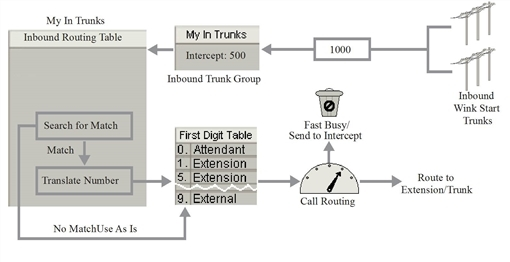
In this case it is best to enter Default for the Dialed Number and 2xxx for the Destination. This tells the PBX to keep the last three digits and prepend a 2, regardless of how many digits are received.
The following table illustrates a sample inbound routing table:
|
Step |
Dialed Number |
Destination |
Description |
|
1 |
Default |
2xxx |
Trunks receive digits from another PBX
When the inbound trunks receive digits from another PBX, digit translation should be handled by the PBX sending the digits, therefore no translation is necessary. In this case you should send the digits straight to the First Digit Table for digit collection and interpretation.
The following diagram illustrates Receive digits from another PBX inbound call routing details:
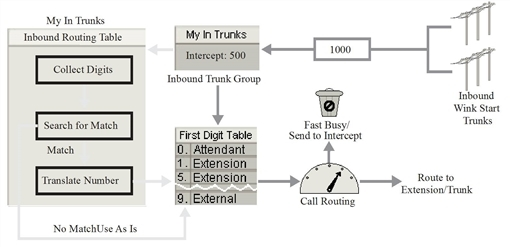
A special flavor of inbound call routing is tandem call routing. Tandem calls are inbound calls to Wave that are routed to external phone numbers. The figure below illustrates the tandem call route.
Tandem call routing scenarios include tie-line external calls (where another PBX is sending the digits for an external call), off-site call forwarding, off-site transferring, and conferencing where two or more parties are external.
This section only discusses the configuration for a tie-line external call. The tie-line external call variety of a tandem call is accomplished by relying on the calling PBX to send all the digits necessary to route the call, including the external access code (default 9), and then using the local Wave outbound call routing configuration to route the call back out on an outbound trunk group. You must configure the inbound trunk group to use the First Digit Table for digit interpretation, and specify an access profile for tandem calls. When the digits are passed to the First Digit Table, Wave picks up the associated access profile and attempts to route the call according to the call routing configuration associated with the first digit in the received number.
Other critical gateways are to enable the trunk-to-trunk connection and set the trunk-to-trunk connection time-out in the General Settings applet. See Configuring external call routing restrictions for more information about these settings.
The following diagram illustrates a simplified tandem call routing scenario:
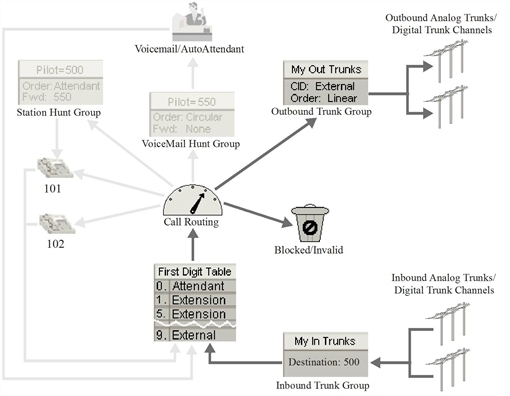
A hunt group is a container extension (pilot number) that allows you to associate many user extensions or system ports to a single number that can be dialed or to which calls can be routed. When the hunt group pilot number is dialed, the hunt group configuration determines the order in which the member extensions or ports are dialed. For example, the Attendant hunt group has pilot number zero by default. If you dial zero, the member extensions of the Attendant hunt group phones will ring in the defined order.
The following diagram shows call routing via a hunt group:
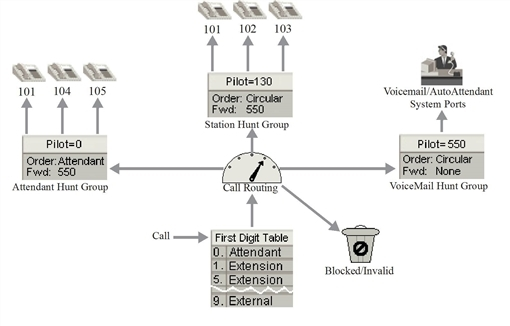
There are two types of hunt groups:
You can include a member in more than one station hunt group. See extension 101 in the attendant and station hunt groups (pilot=0 and pilot=130) in the figure above.
| • | Application. A collection of system ports for voicemail, or other Vertical Communications applications, such as Call Navigator (see Pilot=550 in the figure above). |
The hunt order of a hunt group describes the order in which the member extensions ring. You can set linear, circular, ring, and attendant hunt orders.
| • | Linear. Rings the first available extension in the hunt group, always starting from the top of the hunt group list. If the first extension does not answer, the PBX rings the next available extension in the hunt group. If the second extension does not answer, the PBX rings the first extension again. If no one answers the call the caller is transferred to the hunt group’s no answer forward destination. If all member extensions are unavailable the call is transferred to the busy forward destination. |
| • | Circular. Rings the member extensions of the hunt group in order until the call is answered, or all available extensions are rung (see Pilot=130 in the previous diagram). The next call to the hunt group call rings the extension following the last extension that answered a call (or the last extension before the call was transferred to the forward destination). |
For example, the station hunt group pilot number 130 in the previous diagram has three members: extensions 101, 102, and 103. When a call goes to hunt group 130, the PBX dials extension 101. If it is available, it will ring. If extension 101 answers the first call, the next time a call goes to hunt group 130, the PBX attempts to ring extension 102 first, then extension 103, and then extension 101 again. After each available extension is rung once, and no one answers the call, the call is forwarded to the no answer forward destination.
| • | Ring All. Rings all member extensions at the same time and connects the call to the first extension that answers. |
This hunt order is valid for station hunt groups only.
| • | Attendant. Hunt group members with the Attendant hunt order (see Pilot=0 in the previous diagram) are typically stations that can handle multiple calls simultaneously. If all members of a group have at least one call, the call is assigned to the first member found with the greatest number of available lines. In the case of a tie, the hunt group assigns the calls in a fashion similar to a hunt group with a Circular hunt order. |
If a member using a standard phone is in an Attendant hunt group and currently on a call, the member will hear a call waiting tone and the call will be queued to that extension.
This hunt order is valid for station hunt groups only.
The default hunt groups are preconfigured. These hunt groups use the default system and user extensions as their members. There are three default hunt groups:
By default, the Attendant hunt group has no members. By adding the member extensions you want to serve as the receptionist(s) at your site, you can connect incoming trunks to the Attendant hunt group.
Caution! It is not recommended that you route inbound calls to zero because there can be no voice mailbox associated with this destination.
Outside lines are used to make outbound and receive inbound calls. Outside lines are ideal for users who are already familiar with a key system environment, or users who want to see the status of trunks on their digital phones. Outside lines connect a digital phone directly to a trunk using an Outside Line feature button. The routes created between the Outside Line buttons on each digital phone and trunks simulate a key system.
The following diagram illustrates an outside line:
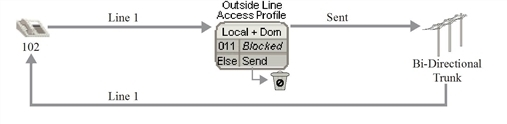
As shown in this diagram (and in the diagrams illustrating single call and multiple call variants below), the outside line buttons from each phone are linked to one or more trunks.
Outside lines can be associated with one or more trunk lines. The single call variant of an outside line requires one Outside Line feature button on a digital phone to be associated with one trunk. In the multiple call variant of an outside line, an Outside Line feature button is associated with more than one trunk. There is a significant difference in the user experience between the single and multiple call outside line variants.
The following diagram illustrates a single call outside line variant:
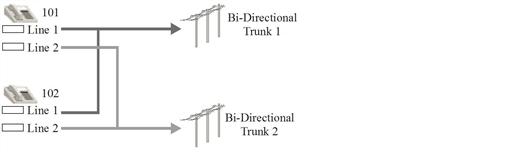
In the single call outside line variant a single trunk is associated with an Outside Line feature button on a digital phone. The LED next to the Outside Line button indicates when the trunk is in use by any phone. For outbound calls, when a user presses the Outside Line button, the LED is lit red where it appears on other phones, and cannot be used on any other phone. Once the call is connected the LED indicates whether break-in is allowed. For inbound calls, the Outside Line button LED flashes yellow, and the phone can be configured to ring. Once the call is answered the LED indicates whether break-in is allowed.
The following diagram illustrates a multiple call outside line variant:
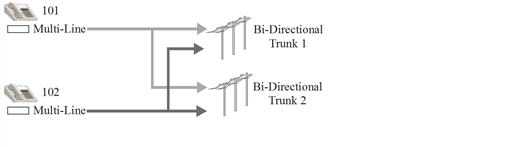
In the multiple call outside line variant an Outside Line feature button on a digital phone is associated with more than one trunk line. If any trunk line is available for outbound calls, the Outside Line button LED will not be lit on any phones with the button. The LED next to the Outside Line button is red when all of the associated trunk lines are in use. For inbound calls, the Outside Line button LED flashes yellow, and the phone can be configured to ring. When the call is connected, if there are any available trunk lines the Outside Line button LED will not be lit. If no trunks are available the LED is red. Break-in is not supported in the multiple call variant.
Automatic Line Selection changes the behavior of your digital phone lines (primary line, secondary line appearances, and outside lines) by allowing you to automatically answer a call that is ringing on one of those lines, or providing dial tone on the first available line, without pressing the line feature buttons.
The following rules apply to Automatic Line Selection:
| • | Your primary line is always subject to Automatic Line Selection behavior. |
| • | Lines configured for Automatic Line Selection are selected in the order they appear on the phone. However, note that when you configure the feature buttons on a digital or SIP phone, you can specify that the primary line is always selected first when a user answers a ringing line or goes off-hook, regardless of where the Primary button appears on the phone. See Primary feature. |
| • | When one or more lines are ringing, and you lift the handset or press Speaker/Mute, the first ringing line configured for Automatic Line Selection is answered. |
| • | When no lines configured for Automatic Line Selection are ringing, and you lift the handset, press a digit, or press a feature button (Speaker/Mute, Auto Dial, System Speed Dial, Redial, Message Waiting, or Flash) you receive dial tone on the first idle line configured for Automatic Line Selection. |
If you have outside lines configured with Automatic Line Selection:
| • | Pressing an external access code (or using an Auto Dial feature button or System Speed Dial number including an external access code) provides dial tone on the first idle outside line configured for Automatic Line Selection. |
Automatic Line Selection on line appearance feature buttons
The examples that follow all use the same digital phone line feature button configuration shown in the diagram in Example 1, below.
| • | The first button is the primary line button configured for extension number 100. |
| • | The second button, 130, is a secondary line appearance that is not configured for Automatic Line Selection. |
| • | The third button, 140, is a secondary line appearance that is configured for Automatic Line Selection (ALS). |
Example 1: Secondary line without ALS ringing
In the following diagram, line 130 is ringing, and is not configured for Automatic Line Selection (ALS). Lifting the handset, or pressing Speaker/Mute, pressing Auto Dial, Redial, or Flash selects the primary line.
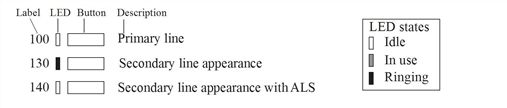
Example 2: Secondary line with ALS ringing
In the following diagram, both lines 130 and 140 are ringing. Lifting the handset, or pressing Speaker/Mute, answers the call on 140. Pressing Auto Dial, Redial, or Flash selects the primary line.
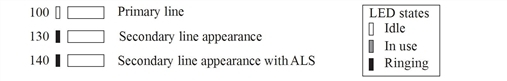
Example 3: Primary line in use
In the following diagram, the primary line is in use by another phone. Lifting the handset, or pressing Speaker/Mute, selects line 140. Pressing Auto Dial, Redial, or Flash also selects line 140. To select line 130, you must press 130.
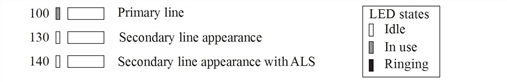
Automatic Line Selection on Outside Line feature buttons
The examples that follow all use the same digital phone line feature button configuration shown in Example 1, below.
| • | The first button is the primary line button configured for extension number 100. |
| • | The second button, Line 1, is an outside line that is not configured for Automatic Line Selection. |
| • | The third button, Line 2, is an outside line that is configured for Automatic Line Selection (ALS). |
Example 1: Primary line in use
In the following diagram, In the following diagram, the primary line is in use.
Lifting the handset, pressing Speaker/Mute, or dialing the external access digit selects Line 2. Pressing Auto Dial, Redial, or Flash produces no result. To select Line 1, press Line 1.
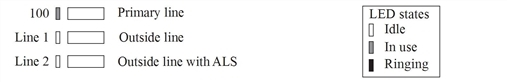
Example 2: Outside line without ALS ringing
In the following diagram, Line 1 is ringing.
Lifting the handset, or pressing Speaker/Mute gives you dial tone on extension 100. Pressing Auto Dial, Redial, or Flash also selects extension 100. Dialing the external access digit selects Line 2. To answer the call on Line 1, you must press Line 1.
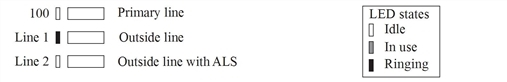
Example 3: Outside line with ALS ringing
In the following diagram, Line 2 is ringing.
Lifting the handset, or pressing Speaker/Mute answers the call on Line 2. Pressing Auto Dial, Redial, Flash, or dialing the external access digit selects extension 100. To select Line 1, you must press Line 1.