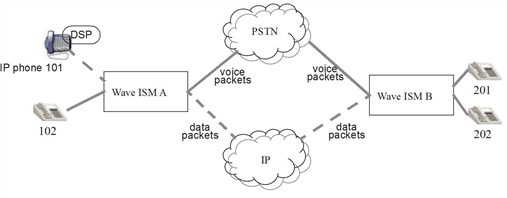
1. Understanding Wave IP Telephony
| • |
|
| • |
|
| • |
|
| • |
|
| • |
|
| • |
|
| • |
|
IP telephony, also known as voice over IP, allows you to make phone calls using segments of your data network rather than the traditional Public Switched Telephone Network (PSTN). The two different types of calls are transmitted over different networks, as shown in the following illustration:
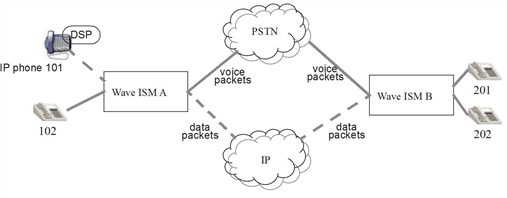
To transmit voice over the data network, a Digital Signal Processor (DSP), using a codec (a signal compression-decompression algorithm), splits up the voice signals into small parts, compresses them, and inserts them into data packets. The packets are addressed to the call recipient (an IP address) and sent out over the data network. The packets are reassembled by a DSP at the receiving end.
Using IP telephony, Wave users can:
| • | Call extensions on remote Wave sites over the data network (site-to-site IP calls) |
| • | Save money on long distance calls by using a virtual tie-line to place calls through a remote Wave system (sometimes called tandem call routing). |
| • | Accommodate remote workers and small satellite offices with IP phones (telecommuters, small branch offices) |
IP call scenarios supported on the Wave system
An IP call is a phone call in which at least one portion of the voice signals are transported across a data network. Wave ISM supports the following IP call scenarios:
| • | Site-to-site IP calls |
| • | IP phone calls |
A site-to-site IP call is a phone call in which the segment of the call path between two Wave Servers is on the data network, as shown in the following illustration:

For more information about the DSPs, licenses, and configuration required for this scenario, see the following sections of this document:
| • |
|
| • |
|
An IP phone is connected directly to the data network; therefore, a call involving an IP phone uses the portion of the data network between the IP phone and the Wave system. IP phones can make calls to devices on the PSTN, to internal analog and digital phones connected to the Wave Server, and to other IP phones.
The following illustration shows an IP phone call to a device on the PSTN:
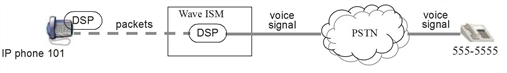
The following illustration shows an IP phone call to a phone connected to the Wave Server:
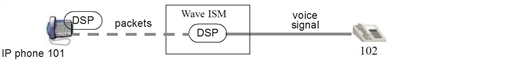
The following illustration shows an IP phone call to another IP phone:
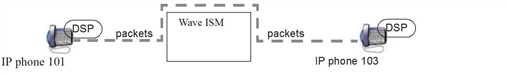
For more information about the DSPs, licenses, and configuration required for these scenarios, see the following sections of this document:
| • | DSP resources required in scenarios with IP phones |
| • | IP phones |
DSP resources and licensing for IP telephony resources
Digital Signal Processor (DSP) resources applied to IP telephony give the Wave Server the capability to route voice calls over packet-switched (data) networks. DSPs can convert voice signals into data packets, and vice versa, using a codec.
The number of DSP resources you have available for IP telephony on your Wave Server depends upon the hardware installed on your system and the IP Gateway licenses that you purchase.
The more DSPs you allocate to IP telephony in the Resource Management configuration, the more concurrent IP calls your system can support. To estimate the number of DSPs you require at each site, remember that each time a transition is made between TDM voice signals and packets in the voice path, a DSP is required to make the conversion.
Note: Calls between IP phones do not require any DSPs on the Wave Server.
Most IP calls will require two DSPs, one at each end of the IP segment of the call. The DSPs may be located on the Wave Server, or they may be located on the IP phones, depending on the calling scenario.
Important! Additional DSP resources are used only briefly during the life a of a call or while a feature is being used. You must allocate these additional DSP resources manually. See
DSP resources required in a site-to-site scenario
The following illustration shows the DSPs required in a direct site-to-site IP call scenario over a packet-switched network segment. (See Direct site-to-site IP calls for a detailed explanation of this scenario). In this scenario, the phones are traditional TDM calling devices (the analog or digital phones).

A DSP on Wave Server A translates the voice signal (from the caller at extension 101) into packets that can be sent over the IP network. The receiving Wave Server B uses a DSP to translate the packets back into a voice signal that can be understood by the call recipient at extension 201, and vice versa. If you want to support four calls of this type at once, each Wave Server would require four IP telephony DSP resources.
DSP resources required in scenarios with IP phones
The DSPs required for phone calls involving IP phones may vary depending on how many IP phones are involved in the call.
In the first two examples illustrated below, two DSPs are required for each call, but only one DSP is required on the Wave Server itself, since there is a DSP in the IP phone.
The following illustration shows an IP phone call to a device on the PSTN:
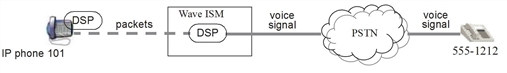
The following illustration shows an IP phone call to a phone connected to the Wave Server:
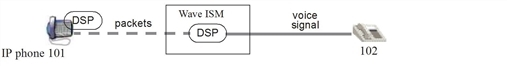
The following illustration shows the DSPs required to make a call between two IP phones on the Wave Server. Note that no IP telephony resources are required on the Wave system in this scenario.
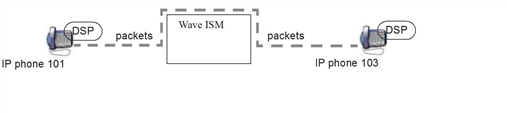
DSP resources are also required by TAPI-based telephony applications, such as voicemail. Since TAPI applications and IP telephony cannot share the same DSP resource, you must distribute the DSP resources between TAPI applications and IP telephony based on your business requirements. See Continuing System Administration for more information.
Call routing for IP telephony is similar to traditional call routing. This section assumes that you are familiar with Wave call routing mechanisms. {paranum[TitleNumChap]}, “{paratext[TitleSection]},” provides information about how calls are routed in the Wave system.
For IP call routing configuration procedures, see .
A Signaling Control Point is an IP telephony endpoint that is capable of originating and terminating IP calls. A Signaling Control Point is defined by an IP address and an IP telephony signaling protocol. Its traditional Wave call routing counterpart is the trunk group.
Signaling Control Points can be substituted for trunk groups in any of your outbound call routing scenarios. For inbound call routing, each Signaling Control Point configuration includes an inbound call routing table where you can specify how to handle calls from each source.
Each Signaling Control Point configuration includes the remote Wave Server’s IP address, signaling protocol, and call routing parameters. Once the Signaling Control Points are configured you can include them as call destinations in your outbound call routing configuration. See Understanding Wave Call Routing for information about Wave call routing.
To specify how to route incoming IP calls from unknown sources (that is, a call from an IP address that is not included in your Signaling Control Point configurations), configure the call handling rules with the default inbound call routing settings. Refer to for more information.
Direct site-to-site calling requires that every Wave Server using IP telephony specifies a Signaling Control Point for every other IP telephony-enabled Wave Server on the network as shown in the following illustration. In this example, Wave Server A has a Signaling Control Point configured for Wave Server B, and vice versa.
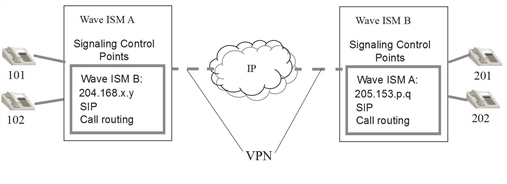
IP phones are a convenient way to set up communications between a remote worker, such as a telecommuter, and the main office where a Wave Server is running. IP phones are also a cost effective alternative to setting up a PBX for a small satellite office with fewer than five users. IP phones in each of these scenarios can be set up at the remote site, and the IP call routing is controlled by the Wave Server at the main office.
Note: A remote IP phone will not work with a traditional firewall or Network Address Translation (NAT) router—you need to use a VPN connection.
The following illustration shows an IP phone for a remote worker or satellite office:

IP phones are configured much the same way as other Wave phones are configured in the User/Group Management applet. Each phone gets a primary extension number and can use a wide variety of PBX features on the Wave Server. The physical phone set also requires some configuration to initiate communication with the Wave Server. See for configuration procedures.
License requirements for IP phones
In order to use most IP phones with your Wave Server, you must purchase and enable IP User and IP Gateway licenses. (Vertical 5xxx IP phones come with the licenses included.) Contact your Vertical provider for more information.
IP phones do not use station card ports like TDM phones; instead they connect over the data network, so the Wave ISM relies on the MAC address as the unique identifier for each IP phone.
Just as the Wave Server uses a station card slot number and port number to associate an extension configuration with a TDM phone, a MAC address is used to associate an extension configuration with an IP phone.
In addition to a MAC address, IP phones also need IP addresses for call routing purposes. IP addresses can be assigned to each phone by a DHCP server, or the phone can be configured with a static IP address.
To manage bandwidth across different segments of the network you must create zones that define your network boundaries for IP telephony. Configuring bandwidth management zones allows you to control how much IP call traffic goes across different parts of your data network. It prevents your IP telephony users from making more IP calls than the network connections are capable of supporting.
A bandwidth management zone is defined by a range of IP addresses. You can create as many zones as you have boundaries where you need to control bandwidth use. There are three types of configurable zones:
| • | Home Zone. This is the zone that controls IP call bandwidth on your local Wave Server. |
| • | Remote Zone. Remote zones control bandwidth usage on sets of IP address at a remote site, for example a branch office or home office. |
The following illustration shows bandwidth management zones:
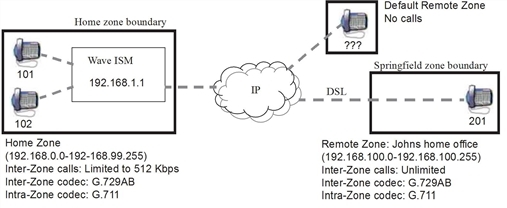
The bandwidth management zone parameters you can configure include the maximum amount of bandwidth used for all calls across a zone boundary, and the preferred codecs, desired transmit packet times, and desired silence suppression setting for inter-zone and intra-zone IP calls.
Intra-zone calls are calls made between phones within a zone boundary. Inter-zone calls are calls that are made across zone boundaries. Codecs should be assigned such that you can maximize bandwidth on both inter-zone and intra-zone IP calls. Calls within a zone boundary are likely to have more bandwidth available to them than calls connected across zone boundaries.
There are several advanced settings, in addition to the Bandwidth Management settings, that allow you to manage the quality of your IP calls.
| • | Jitter buffer |
| • | Echo cancellation |
| • | Comfort noise |
| • | Gain |
| • | DTMF transport settings |
| • | Quality of Service (QoS) settings |
Caution! These are expert settings that should not be modified unless you are instructed to do so by your Vertical Technical Support representative. For more about these settings, see Adjusting IP call quality parameters.