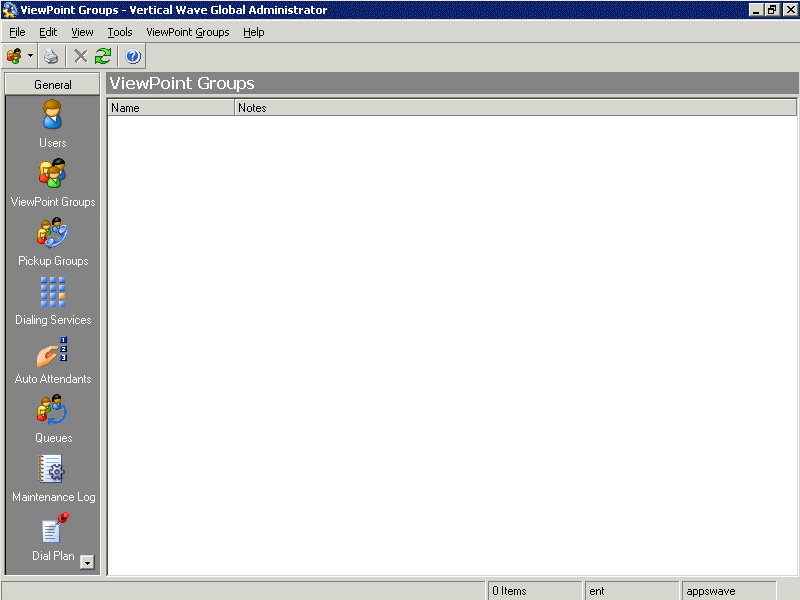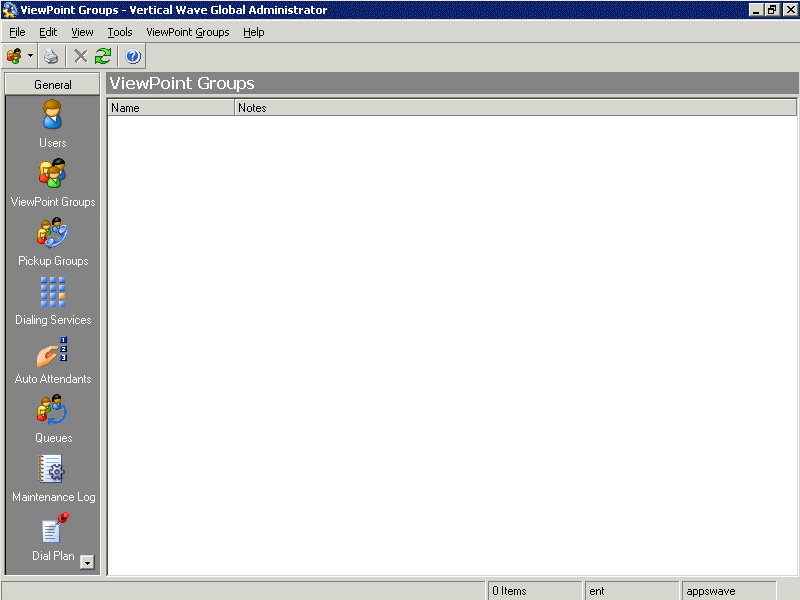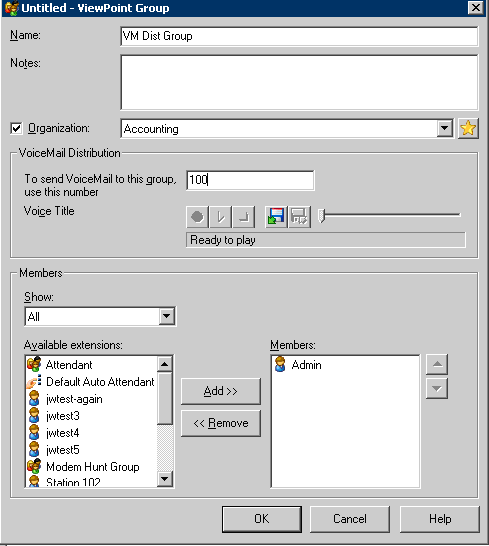Open topic with navigation
1. Managing ViewPoint Groups
A ViewPoint Group is a group of related extensions or contacts. With ViewPoint Groups you can do the following:
|
•
|
Direct calls to a group of users using routing lists. The routing list can ring the Viewpoint Group using several different routing algorithms. For more about creating and using routing lists, see Chapter 9 in the Wave ViewPoint User Guide. |
Note: For a different method to call a group of users, use station hunt groups. See Creating a station hunt group.
|
•
|
Organize groups of extensions for display in ViewPoint’s Extensions view, making it easier for users to locate an extension for calling or transferring calls. |
|
•
|
Create Voice Mail Distribution Group to send voice messages to multiple users simultaneously. |
See the Wave ViewPoint User Guide for instructions on placing calls, routing calls to ViewPoint Groups, and using the Extensions view.
About public and personal ViewPoint Groups
Wave provides two types of ViewPoint Groups: public and personal.
|
•
|
Public ViewPoint Groups are visible to all Wave users. Administrators and users with the appropriate permissions can create public ViewPoint Groups. Public ViewPoint Groups are managed in the User/Group Management applet. |
|
•
|
Personal ViewPoint Groups are created by users to easily locate a group of related extensions in the individual user’s ViewPoint Extensions list. A personal ViewPoint Group is visible only to the user who created it and cannot have an extension for sending voicemail to the Group. Personal ViewPoint Groups are managed in ViewPoint (see the Wave ViewPoint User Guide). |
About Voice Mail Distribution Groups
Benefits of using ViewPoint Groups
The ViewPoint Groups view
Creating a ViewPoint Group
About Voice Mail Distribution Groups
You can use a Voice Mail Distribution Group to send voice messages to multiple users simultaneously. You can send a voice message to a Voice Mail Distribution Group via ViewPoint or using the phone.
To send a voice message to a Voice Mail Distribution Group, do either of the following:
|
•
|
In ViewPoint, choose File > New > Voice Message. In the New Message dialog, add the Voice Mail Distribution Group to the Recipients list. For more about sending a voice message directly to voice mail, see Chapter 7 in the Wave ViewPoint User Guide. |
|
•
|
Using the phone, logon and then press 3 to send a message. After recording your message and pressing # to finish, press 8# and then enter the group number as the destination when you are prompted for an extension. |
Note: You assign a group number—not an extension—when you create a Voice Mail Distribution Group. A Voice Mail Distribution Group does not have an extension and cannot be dialed directly.
About public and personal ViewPoint Groups
Benefits of using ViewPoint Groups
The ViewPoint Groups view
Creating a ViewPoint Group
Benefits of using ViewPoint Groups
ViewPoint Groups offer the following benefits:
|
•
|
The process of finding an individual to take calls or to join a conference call is easier, because the Extensions view in ViewPoint can be filtered by ViewPoint Group. |
|
•
|
Auto attendants, queues, contacts, or IVR Plug-ins can be added to a ViewPoint Group (for informational purposes) and viewed in the Extensions view. |
|
•
|
Contacts can be added to ViewPoint Groups for caller identification via call rules (see the Wave ViewPoint User Guide). |
|
•
|
Viewpoint Groups can be used in routing lists to ring multiple users using different algorithms. IVR Plug-ins, auto attendants, queues, and contacts who are members of that Group are never called when a routing list rings a Viewpoint Group. Both public and a user's own private Viewpoint Groups can be used in routing lists. |
|
•
|
When ViewPoint Group members set their personal statuses to Do Not Disturb (see the Wave ViewPoint User Guide for details) their phones do not ring when the Group is called. |
|
•
|
When ViewPoint Group members forward their calls internally (see the Wave ViewPoint User Guide), calls to the Group ring at the number to which calls are being forwarded. |
About public and personal ViewPoint Groups
About Voice Mail Distribution Groups
The ViewPoint Groups view
Creating a ViewPoint Group
The ViewPoint Groups view
Use the ViewPoint Groups view in the User/Group Management applet to add, edit, and delete public ViewPoint Groups. To open it, do the following:
|
1
|
If necessary, click the Administration tab of the Management Console. |
|
2
|
Click User/Group Management, located in the PBX Administration section of the Management Console. |
|
3
|
Log on to the User/Group Management applet, which opens in a remote access window. See Accessing User/Group Management for more about logging on to the User/Group Management applet. |
|
4
|
Click ViewPoint Groups in the view bar to open the ViewPoint Groups view. |
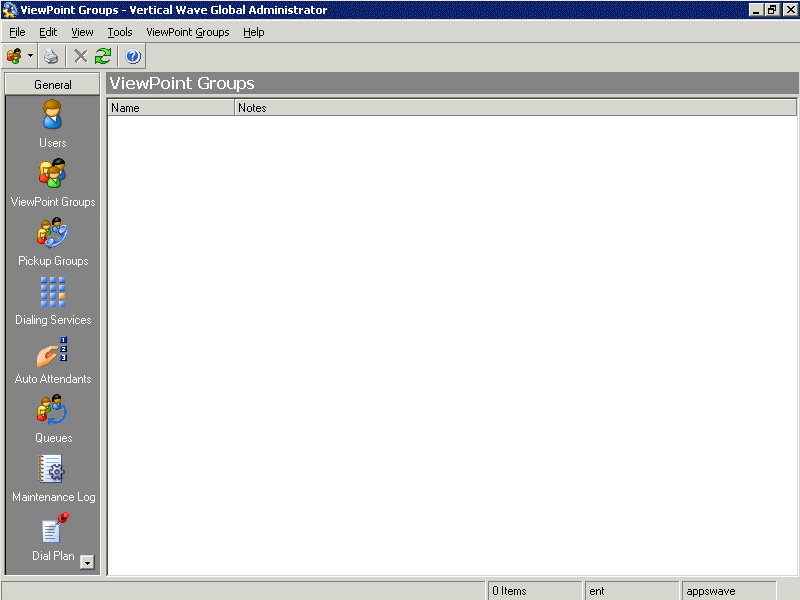
About public and personal ViewPoint Groups
About Voice Mail Distribution Groups
Benefits of using ViewPoint Groups
Creating a ViewPoint Group
Creating a ViewPoint Group
To create a public ViewPoint Group
|
1
|
In ViewPoint, choose File > New > ViewPoint Group and enter information on the tabs in the Group dialog, as follows: |
|
2
|
On the General tab, enter the Name of the ViewPoint Group and at least one member. You can optionally add a note about the Group in the Notes field. |
|
3
|
To add members to the ViewPoint Group, select names from the list of Available extensions and click Add. To select multiple names, hold down CTRL while clicking. |
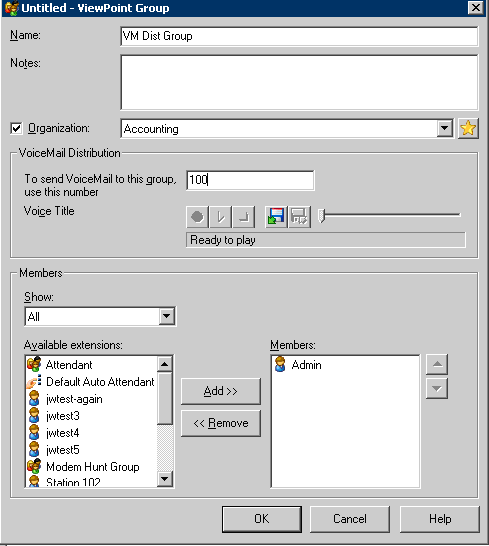
|
4
|
Use the arrows next to the Members list to arrange the order of the members. The order in which the names appear can be used in conjunction with a user who has a routing list that calls the members of this ViewPoint Group in a “top down” or “round robin” sequence (for more information about routing lists, see the Wave ViewPoint User Guide). You can also use the Remove button to delete members from the list. |
|
5
|
If you are creating a Voice Mail Distribution Group, optionally complete the following fields: |
|
•
|
Enter a group number (1-9999) that will be used to route voice messages to the new Group. Since this number is not an extension, you do not have to worry about any extension conflicts. Enter a unique number for each Voice Mail Distribution Group. |
Note: A group number is required to send a voice message to the Group via the phone. You do not need to specify a group number when you send a voice message to the Group via ViewPoint.
When a user specifies a Voice Mail Distribution Group via the phone (as described in About Voice Mail Distribution Groups), the confirmatory prompt, “This message will be sent to the ___ group” is played, where “___” will be replaced with the title that you record here.
|
6
|
Click OK to save the Group. |
About public and personal ViewPoint Groups
About Voice Mail Distribution Groups
Benefits of using ViewPoint Groups
The ViewPoint Groups view