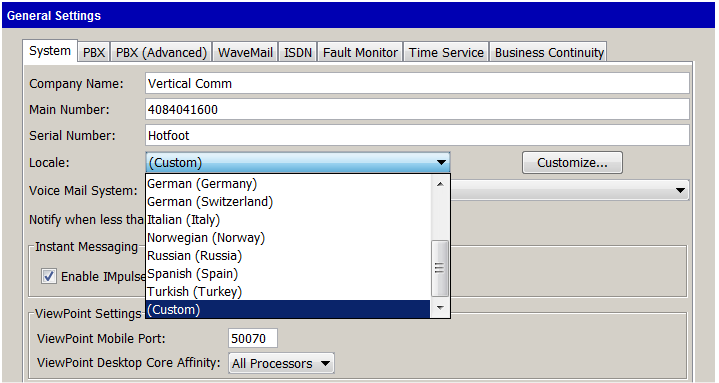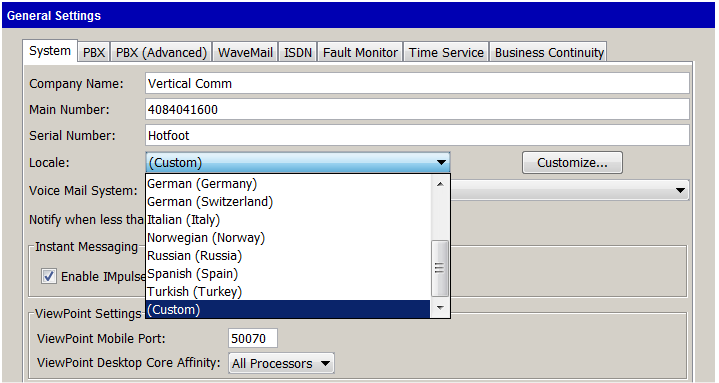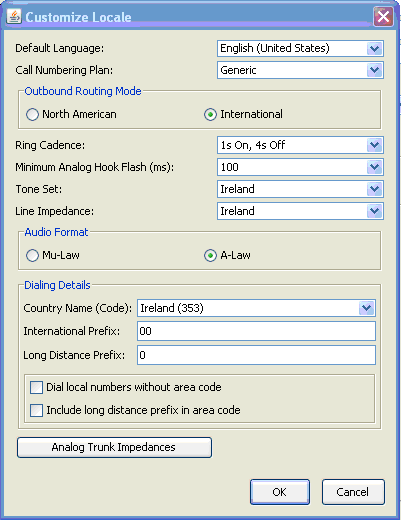Open topic with navigation
1. Setting and viewing System Locale Settings
The Wave Server system locale sets the default phone display language, the call numbering plan, tone sets, and other system settings associated with the locale that you specify. Depending on the specified locale, SIP phone softkeys will be displayed in English, French, German, Russian, or Spanish.
See Setting and viewing System Locale Settings for information on how to change the default Wave Server system locale and provides information about the advanced locale settings found in the General Settings applet.
Caution! The default advanced settings for a locale should work for you unless you have a unique environment. These are expert settings that should not be modified unless you are instructed to do so by your Vertical Technical Support representative.
To access the System Locale settings
|
1
|
If necessary, click the Administration tab of the Management Console. |
|
2
|
Click the General Settings icon, located in the General Administration section. |
|
3
|
On the System tab, if the Locale is correct for your system, go to step 4. If not, select your locale from the drop-down list. |
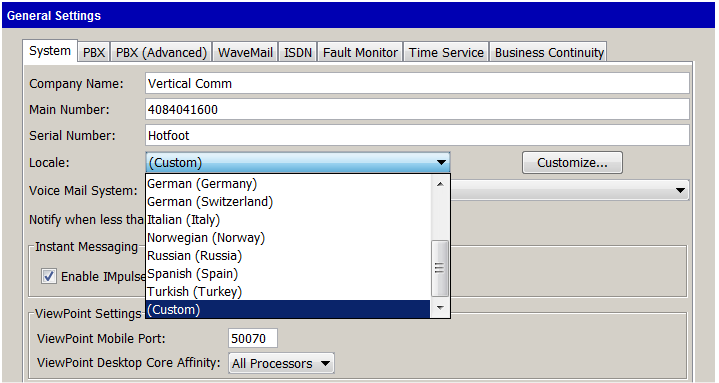
When you change the locale, you are reminded that you may need to update any area codes that you have already defined in the First Digit Table to reflect new area code requirements for the selected locale.

Click OK to continue.
|
4
|
Click Customize to review the default advanced locale settings or to change the settings if you have a unique environment. |
The Customize Locale dialog opens.
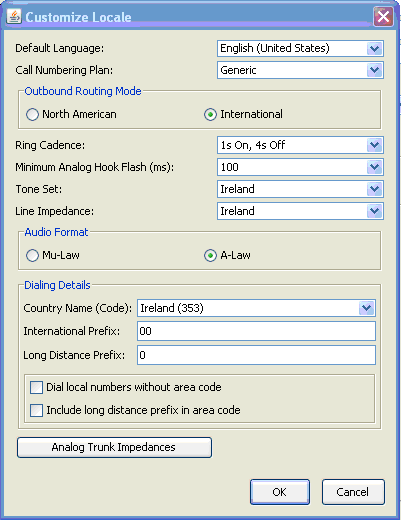
Selecting a locale, specifies the following information:
|
•
|
Default Language. Specifies the default language used on the displays of digital phones, which you may override in when you configure users on the system. If the language has not been set in the User Configuration, Mailbox Configuration, or AutoAttendant Scheduling panels, theWave system will default to the language specified in this field. |
|
•
|
Call Numbering Plan. Specifies the format of phone numbers. Depending on the locale you choose, the selected call numbering plan may affect the settings in the Dialing group box on the PBX (Advanced) tab of the General Settings applet. |
|
•
|
Outbound Routing Mode. Determines how outbound calls are processed. Select North American or International. |
|
•
|
Ring Cadence. Specifies the duration of each ring and the pause between rings. |
|
•
|
Minimum Analog Hook Flash. Specifies in milliseconds the minimum time an analog phone user must hold down the switch hook to indicate a flash. |
|
•
|
Tone Set. Affects the tones (dial tone, busy tone, and so forth) that users will hear. |
|
•
|
Line Impedance. Sets the line impedance of analog trunks to match your locale’s default line impedance. |
|
•
|
Audio Format. Sets the mode for analog-to-digital conversion on the Wave Server. |
|
•
|
Mu-Law (the default) is the most common audio format used in North America. |
|
•
|
A-Law is the most common format outside of North America. |
|
•
|
Dialing Details. The default values for the following settings may need to be changed depending on the dialing details for your site: |
|
•
|
Country Name (Code). Select one of the available country names and codes from the drop-down list.. |
|
•
|
International Prefix. Enter a numeric international prefix of 1-3 digits. Note that this field cannot be blank. |
|
•
|
Long Distance Prefix. Enter a numeric long distance prefix of 1-3 digits. |
|
•
|
Dial local numbers without area code. |
|
•
|
Include long distance prefix in area code. |
|
5
|
Click OK to return to the General Setting applet System tab. |
|
6
|
Click Apply to save your changes. |
|
7
|
Click Done to return to the Management Console. |